What is a Network Address?
What is a Network Address?
A network address is an identifier for a node or host on a telecommunications network. Network addresses are designed to be unique identifiers across the network, although some networks allow for local, private addresses or locally administered addresses that may not be unique.
It is commonly known as IP Address. It is the numeric address of a computer connected to the network. It is a set of numbers called as "octets" or "dotted decimal notation" that identifies any network device.
Two types of Network Address
There are 2 different types of network addresses, one is a MAC (Media Access Control) address and the other one is an IP (Internet Protocol) address. The MAC address is a physical address and it exists on the Layer 2 (Data Link) of the OSI (Open Systems Interconnection). Layer 2 is also known as the Data Link Layer. The IP address is a virtual address and it operates on Layer 3 (Network).MAC addresses are unique address it is burnt into the hardware by the manufacture at the time it is made. MAC addresses are also known as Burned In Addresses (BIA). MAC address are used by many different Layer 2 devices some are Ethernet, Token Ring, Bluetooth, and Fibre Channel.
MAC address is 48 bits in length and there are 281,474,976,710,656 possible addresses. A MAC address would look like this 00-23-4E-47-21-01. The first three bytes of any MAC address will tell you who the manufacture of that device is. The manufacture of this address 00-23-4E is Hon Hai Precision Inc. Co., Ltd., 66 Chung Shan RD. Tu-Cheng, Taipei Hsien Taiwan 236. The first three bytes of a MAC address are assigned by the IEEE Standards Association to a company (http://www.tech-faq.com/mac-address.html).
IP address is an Internet Protocol address. The IP address is used to identify the different computers and websites on the internet or intranet. Each device must have a unique IP address. If not it will cause problem on your network. The IP address allows you chat, send email, and it allows you to use the internet
An IP address is made up of 4 separate numbers, each between 0 and 255, and arranged with dots in between them. All websites have an IP address. It is easier for humans to remember a name instead of an IP, so a DNS (Domain Name System) matches the name with an IP address. One of Yahoo.com’s IP addresses is 209.161.122.70. IP address is controlled by ICANN (Internet Corporation for Assigned Names and Numbers). The website for them is http://icann.org.
The internet is growing so fast that we are running out of IPv4 address. Soon we will be out of IP and we will need to use IPv6.
Example: 192.164.1.1
IP Versions
1. IPv4 - IP version 42. IPv6 - IP version 6
Classes of IP Adress
Class A - 1 to 126Class B - 128 to 191
Class C - 192 to 223
Class D - 224 to 239
Class E - 240 to 255
127 - Loop-back function of a network
Class D - used for multicast
Class E - reserved for future or experimental purposes
Steps in Creating an IP Address
1. Right Click My Network Places2. Click Properties
3. Right Click Local Area Connection
4. Click Properties
5. Click TCP/IP
6. Click Properties
- Obtain an IP Address automatically
- Use the following IP Address:
IP Address
Subnet Mask
7. Click OK
IP Configuration
1. Click Start Button2. Click Run
3. Type CMD
4. Type ipconfig
5. Type ping [IP Address]
Source: http://wilma-infoservers.blogspot.com/2011/02/two-types-of-network-address.html

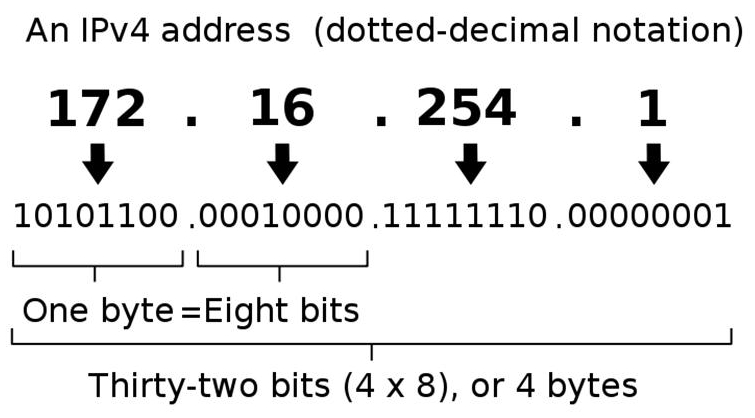
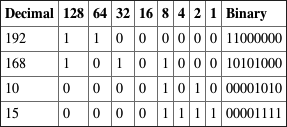

Comments
Post a Comment